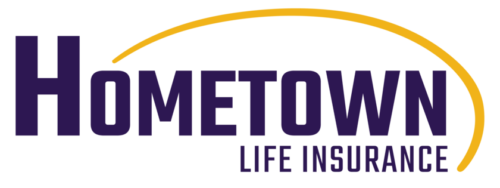One-Click Upload of Your Client & Policy Data to Your CRM
Cloven CRM has a pre-built BlueSun Advisor import widget. This means that in “one-click” all your BlueSun contact and policy data will be in your CRM- ready to use.
How Get ALL My Clients and Policies into my CRM?
- Name, email, phone number, address for Contacts
- Policy number, premium, carrier, effective date for Policies
- Auto-deduplication of Contacts
- Under 5 minutes to complete end-to-end
Step #1
Open the Import tab in Cloven and select “BlueSun”
You can access this by clicking “Industry Data” from the homepage, or “Import” on the top menu.
Once here, you can select BlueSun from the list of options.


Step #2
Download the Policy Report from your BlueSun account
Login to your BlueSun Advisor portal (maybe through your back-office), and click Products. Click “Extract” in the top right corner.
If you get stuck at any point, let us know! We can jump in to help.
Step #3
Upload the Report to Cloven and Click Submit
The downloaded report can be one-click uploaded it to Cloven. Once submitted, it can take up to 5 minutes to import all data.

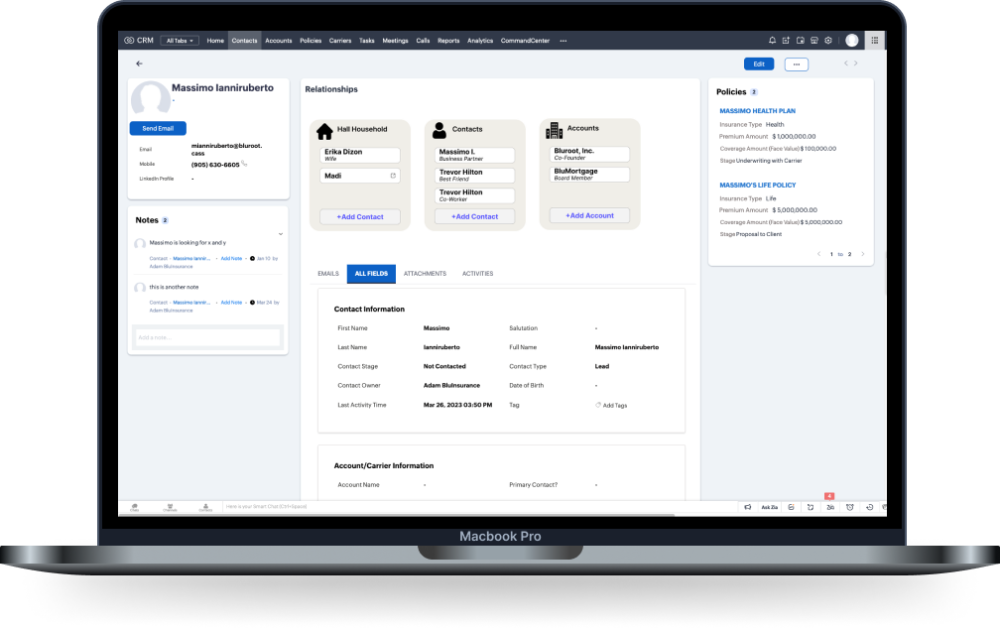
Step #4
Start Interacting with YOUR Clients in the CRM
Switch over to the Contacts or Policies tab and see all your data fully uploaded to the CRM.
That’s all it takes- it’s really that easy!
Want to ask specific questions?
If you have any questions on this, we'd love to speak with you! Let's schedule some time to chat:
Book a demo